There are some statistics thrown about that a businesses that host a blog has a 55% greater reach than one that doesn’t. So this means one thing. You need content baby! Don’t even think of letting a moment slip so for this you gotta be mobile.
I have in the past given you a whole list of stuff you could do for social media marketing but creating engaging blogs or content isn’t easy if you don’t know where to start and for small businesses, this is getting more difficult as we roll along.
Don’t bet on Facebook pages. It is suicidal if your post only reaches out to 4 to 6 percent of your fans thanks to its algorithm limit on business type pages. You gotta pay Zuckerberg and gang to gain a bigger reach. This is money out the window even before you start rejoicing at your wildly charismatic blog post you made in the hope to drawn in those eyeballs.
Let us assume for one moment that you are going to stick to your guns and bit the bullet and create your own content and connect your post with Twitter. Should you want something specific to your locality, you need to hire writers from where you live and not from outside of say….Guam. So if your needs are non-technical, why not do it yourself while you are on the go?
The Best Mobile Blogging Tools
Sadly, there isn’t many around. Mobile blogging tools are created in a linear format, allowing you to easily create a post with pictures or movies on the go but editing and tweaking the features is another thing coming.
Pay your Way to Host
For those with money, there is Squarespace. It cost just under US$200 a year to host a blog and a online boutique to sell your wares. Based on the templates available, it looks to be a more upmarket boutique than an online pizza store. Squarespace recently updated its iOS app to make it more user friendly. It looks fab but the Android version isn’t ready as we speak.
Pictures are scaled automatically upon uploading for served in appropriate sizes for tablets, smartphones and desktops. There is no restrictions on bandwidth or storage which is nice. Until it makes it to Android, I won’t be reviewing this. There is another, weebly.com, which does a similar deal but it appears to be buggy—they don’t tell you which is a PRO feature and the app won’t post. But let’s focus on those which are free, which I am sure is what attracted you to this site in the first place.
WordPress Mobile App
Value for money. That’s the term for what I would associate with WordPress for now. Over the years, this open sourced platform has come of age and its mobile app is one of the best free apps available now for mobile blogging. You can of course host your own website for less than 100 a year these days with a domain name thrown in for free with a free domain hosted email management account. Going with WordPress.com for the full works cost more. a blog with e-retailing cost US$300 a year. WordPress themes are now based on responsive web design principals, so you don’t have to worry about getting scuffed when surfing from a smartphone.
The WordPress mobile app rocks. It has everything from posting pictures to video and blogging tools. But I must warn you that e-commerce themes don’t often work that well with WordPress apps. A basic wordpress blog is free to register so if you don’t want to pay to host, WordPress is a good start.
What you can do on your mobile app is amazing. Go ahead change your theme, view stats of your blog site and even has a Reader option for you to read wordpress blogs that you follow. The app is free and it doesn’t get any cheaper than this. WordPress is available for both iOS and Android.
Blogspot or Blogger App
To be fair, this is not the most responsive blogging platform. It does not have a lot of the bells and whistle themes found on WordPress. However the themes can be customized by a geek and if you are good with code. You can add stuff onto it. Responsive Web Design principals is not on tap for all the themes available on the Internet. You can of course download the Google approved version but at Blogspot, you can upload third party themes. This can present its own problems. For example, third party theme features such as a picture slider is not supported on the mobile app.
There is no e-commerce engine that comes along with Blogger but you can still link it to a webstore that is hosted outside of blogger. Editing the theme will need some coding skills so you have been warned. Android and iOS mobile apps can be downloaded from their respective stores and is free to use.
The mobile app is good but not great. Blogger isn’t the most advance blogging system on the planet but it does it job without being too complicated. All you can create are linear type blog post to your site. It won’t even allow you to create or edit individual pages. So for this it gets the thumbs down.
Blogger is free with your Gmail or Google account registration. The app does very little in terms of giving you control over your site. There are no statistics, now does it allow you to change themes. All this has to be done from the desktop browser (which you can access if you happen to have a large Tablet). As a mobile blogging app, it does the job but is severely limited.
Tumblr App
In the last 12 months, the smartest buy on the planet has to be Yahoo when they purchased Tumblr for US$1.1 billion. It is very easy to see why Tumblr is the most happening blogging platform on the planet. Besides being the most popular, it is also a content savvy place. Tumblr has a good mobile app, it is literally idiot proof and very slick. This also means that it does all the basic stuff like posting text, photos and videos without much effort. Some of the tricks like stats and fan mail messages are found only on the desktop browser version but for general mobile use, Tumblr is a great app to have.
You can buy themes on Tumblr that will do almost everything EXCEPT ecommerce. Yup, it sucks but heck, you can’t expecting a dancing bear to drive a car can you? Tumblr excels as a blogging space. It can also be used as a company blogging space, a corporate website, portfolio for artist, etc. The premium themes cost US$50 a pop, well worth it if you are in the market to look different but remember that it depends on your content. If you happen to have an image library to show off, then pick a theme that best demonstrates this. You can register and use your own domain but no email domain support. Tumblr is free to use for everyone.
Tumblr’s own mobile app is easy to use, with all the blogging capabilities of its web browser cousin. Both the Android and iOS app are free. The management tools are not supported, so you need to go back to the desktop version to tweak code. If you have geek like talents, you can even edit the themes you bought to show up Adwords advertisements, but there is no automatic integration for that on the mobile App. Right now the danger is that Tumblr will start to monetize your site. This means even more ads will show up but we have to wait and see if this happens. This might eventually conflict with your need to get advertising in the future.
WTF, Just tell me which is the Best for my Blog?
Sorry but there isn’t one that is perfect. If you think that anyone is going to create a kick ass mobile app well it has to be WordPress. Nothing out there comes close to this. To realize the full power of the WordPress blog platform, you need to have unlimited hosting. This means you can add widgets and extensions with impunity. But a word of warning on those who have not used WordPress, some of these third party extensions are dodgy, and riddled with scam ware. Some pretend to help you do stuff but instead they hijack your site to another URL. These same extensions can be downloaded directly from WordPress themselves and is by no means safe.
Tumblr is probably the most user friendly. It is both a blog reader and a blog client. For me, this gets top marks for ease of use. Blogspot or Blogger on the other hand is spotty, but you can’t ignore Blogger at any one time since it is part of the Google squad. Your search rankings depends on this.
The bulk of the mobile blogging apps available all suffer from platform woes, some support only iOS while others have taken the scenic route in porting the app to Android. Drupal and Joomla have very weak support for mobile clients even though they are CMS leaders in their own right.
Mobile blogging is a very important part of the Content Creation sphere. You cannot be at your desktop creating post. Instead, you can do that on the go, at a moments notice when you have time to spare. It might seem like hard work but it’s a fantastic way to engage customers and clients.

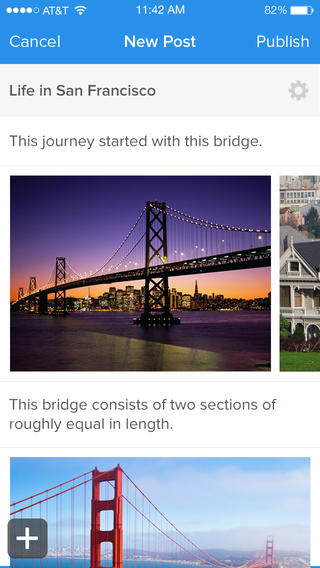
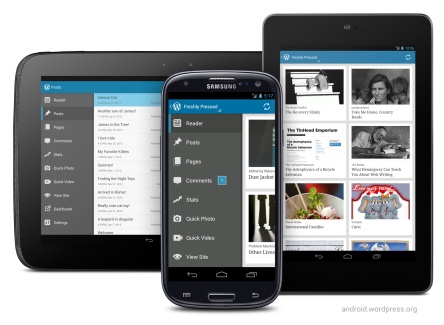
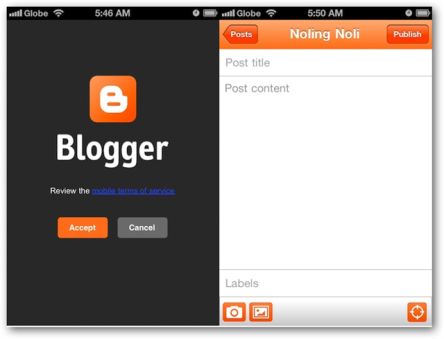

This is truly the way to go – Tumblr, Blogspot & WordPress. Thanks for this man! There’s one more tool I think would be helpful and I’d like to suggest it to your readers. I just came across this a few days ago and I think this will really be helpful.Its a mobile cms tool . Hope that helps! 🙂
We probably love to have a Free Mobile CMS but the current smartphone capability just doesn’t quite cut it. Mobile CMS for the time being still has to be accessed from a Tablet via a browser interface which is basically fine for most folks. Smartphones are better for blogging and it will remain that way for now.
Ҭhe ɡreat Confucius ѕaid everү single time үou ooen a book, yoս
learn ѕomething. Ӏf you change the word “book” with “post”, you’ll comprehend exactly how I feel regarding this blog.